Registration
Steps
Do not miss any of the steps or you
will not be eligible for the $50 free credit at Party
Poker.
Step #6 is the most important, if
you forget #6 you may wait forever for the $50...
Step
#1: Download and Install Party Poker


To install the poker software, please choose
OPEN or RUN PROGRAM,
then click on OK. Download should take a few minutes
or seconds depending on your connection speed.
<Click
Here to Download Party Poker>
Step #2:
After installing Party Poker you will notice the
login box when its complete.
Click on "Create
New PartyAccount".

Fill out the Newuser Registration Form at Partypoker and be sure to enter: TSMv2 as Sign-Up Bonus Code. Do not misspell the code and use the above case (caps).
You will then be taken to the "Player
Registration" page, which you will need to file in
with your personal information. If you don't fillout your personal
details with the cashier were not able to make a
transfer to the account. Fillout the infoform, no
credit-card or deposit info is needed, just make
certain you filled out the form with your real name,
address, etc.
and then when you complete this, close the page
and proceed to step #4.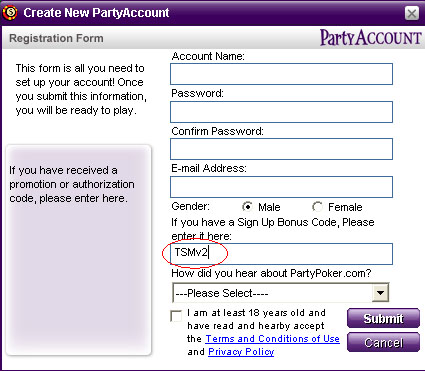
Step
3: Register with the cashier
You are required to update your personal information
next at Party Poker with the cashier. Click on the
" Cashier " button in the top menu and then click "
Deposit "
Party Poker will send you an email, you must click on the link to Validate your email address, if you do not receive the email, then you can login and go to, "My Account" from the top of the main lobby screen then choose " Validate/Change E-mail address ". On this screen near the bottom, verify your e-mail is correct and hit the request new validation code button. Sometimes the e-mails from PartyPoker can end up in your Spam folder, so make sure to check your junk mail folder.
This must be completed before you proceed to step #6.
Step
#5:
TheSmartMarks.com Forum Account
More than likely you already have a
TheSmartMarks.com forum account. If you don't
you will need to get one @
Forums.TheSmartMarks.com < CLICK HERE >
This account is used for discussion on the TSM
Forums, games in the Arcade, and more! An
administrator on the forums will validate your
account within a few days before you are allowed to
post. Also you will need to use a legitimate e-mail
address for this setup as your account will be
validated by e-mail address as well. We ask that
after you receive your $50 to post in the
testimonials sections so others will see and
believe.
Submit your information to us, so were able to make a transfer to your Party account. <click here to submit info>